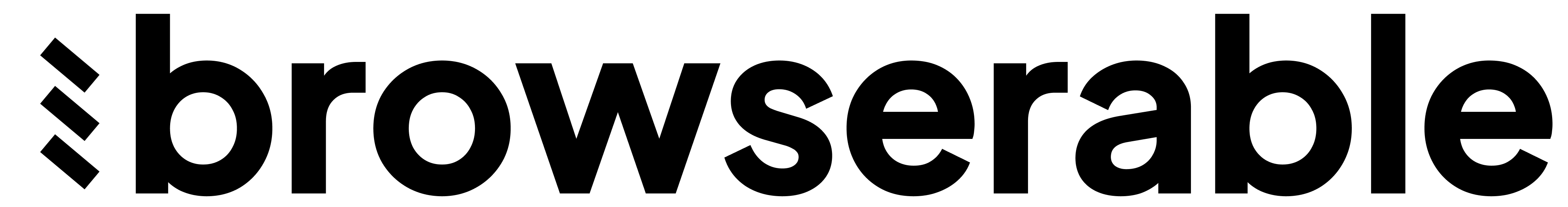Browserable API Reference
Welcome to the Browserable API documentation. Our API enables you to programmatically create and manage tasks, monitor their execution, and retrieve results.Authentication
All API endpoints require authentication using an API key. You need to include your API key in the request headers:- In local deployment, open ui -> API Keys (http://localhost:2001/dash/@admin/settings)
- In the cloud version, login to your dashboard (https://app.browserable.ai) -> Settings
Response Format
All API responses follow a consistent format:success: Indicates if the request was successfuldata: Contains the response data when the request is successfulerror: Contains error message when the request fails
Base URL
- The base URL for local deployment, if you followed the default setup, would be
http://localhost:2003/api/v1 - The base URL for cloud API is:
https://api.browserable.ai/api/v1 - The base URL for self hosted version would be where your ‘browserable-tasks’ container is deployed
Rate Limiting
Please contact support for information about rate limits for your specific plan.Error Codes
The API uses conventional HTTP response codes to indicate the success or failure of requests:200: Success400: Bad Request401: Unauthorized403: Forbidden404: Not Found500: Internal Server Error