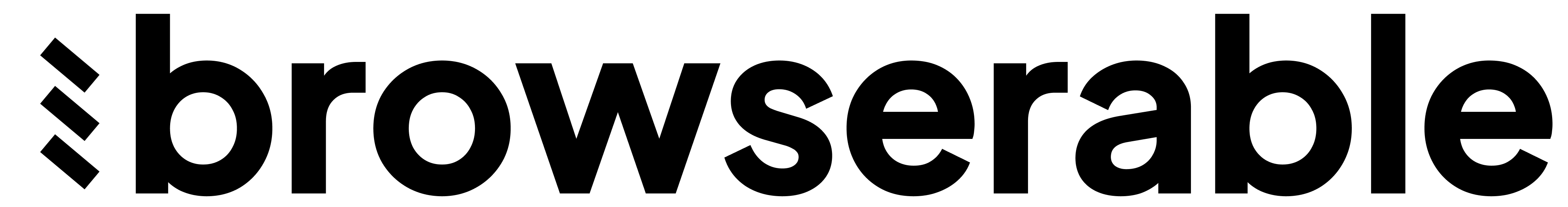Setting Up Authentication
When initializing the SDK, provide your API key in the constructor:Custom Base URL
By default, the SDK useshttps://api.browserable.ai/api/v1 as the base URL. If you need to use a different base URL (for example, in development or testing), you can specify it in the constructor:
Verifying Authentication
You can verify that your API key is valid by using thecheck() method: