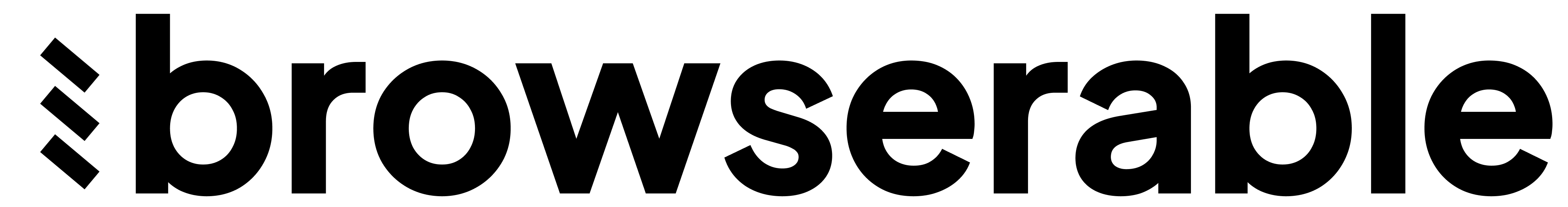Environment Variables
This document details all the environment variables used in the Browserable services. Each variable is explained with its default value and possible configurations.UI Service Variables
| Variable | Default | Description |
|---|---|---|
NODE_TLS_REJECT_UNAUTHORIZED | ”0” | Controls Node.js TLS certificate validation |
NEW_RELIC_NO_CONFIG_FILE | 1 | Disables New Relic config file requirement |
NEW_RELIC_ENABLED | 0 | Controls New Relic monitoring |
APP_NAME | ”Browserable” | Application name |
DOMAIN | ”localhost:2001” | UI server domain |
ROOT_DOMAIN | ”localhost” | Root domain for the application |
PORT | 2001 | UI server port |
DEBUG | 1 | Enables debug mode |
HTTPS_DOMAIN | 0 | Controls HTTPS requirement |
NODE_ENV | ”development” | Node.js environment |
REACT_APP_TASKS_PUBLIC_URL | ”http://localhost:2003” | Tasks server URL |
REACT_APP_UPPY_COMPANION_URL | ”http://localhost:2003/companion” | Uppy companion URL for file uploads |
REACT_APP_S3_ENDPOINT | ”nyc3.digitaloceanspaces.com” | S3 endpoint for file storage |
REACT_APP_SINGLE_USER_MODE | 1 | Enables single user mode |
SECRET | ”please_update_this_secret” | Secret key for session management |
REACT_APP_COOKIE_UUID_KEY | ”browserable_uuid” | Cookie key for UUID storage |
Tasks Service Variables
Core Configuration
| Variable | Default | Description |
|---|---|---|
APP_NAME | ”Browserable” | Application name |
NODE_TLS_REJECT_UNAUTHORIZED | ”0” | Controls Node.js TLS certificate validation |
DOMAIN | ”localhost:2003” | Tasks server domain |
ROOT_DOMAIN | ”localhost” | Root domain for the application |
PORT | 2003 | Tasks server port |
UPPY_PORT | 2010 | Uppy server port |
DEBUG | 1 | Enables debug mode |
HTTPS_DOMAIN | 0 | Controls HTTPS requirement |
NODE_ENV | ”development” | Node.js environment |
Database and Storage
| Variable | Default | Description |
|---|---|---|
TASKS_DATABASE_URL | ”postgresql://…” | PostgreSQL connection URL |
TASKS_REDIS_URL | ”redis://browserable-redis:6379/“ | Redis connection URL |
MONGODB_URL | ”mongodb://…” | MongoDB connection URL |
S3_ENDPOINT | ”http://minio:9000” | S3 compatible storage endpoint |
S3_BUCKET | ”browserable” | S3 bucket name |
S3_KEY | ”browserable-storage” | S3 access key |
S3_SECRET | ”secret1234” | S3 secret key |
S3_PRIVATE_DOMAIN | ”http://minio:9000” | Private S3 domain |
S3_PUBLIC_DOMAIN | ”http://localhost:9000” | Public S3 domain |
Security and Authentication
| Variable | Default | Description |
|---|---|---|
SECRET | ”please_update_this_secret” | Secret key for session management |
COOKIE_UUID_KEY | ”browserable_uuid” | Cookie key for UUID storage |
SINGLE_USER_MODE | 1 | Enables single user mode |
ADMIN_EMAIL | ”[email protected]” | Admin email address |
CORS and API Configuration
| Variable | Default | Description |
|---|---|---|
CORS_DOMAINS | ”http://localhost:2001,…” | Allowed CORS domains |
COMPANION_CLIENT_ORIGINS | ”http://localhost:2001,…” | Allowed Uppy companion origins |
COMPANION_UPLOAD_URLS | ”http://localhost:2001,…” | Allowed upload URLs |
COMPANION_AWS_ACL | ”public-read” | AWS ACL for uploaded files |
Email Configuration
| Variable | Default | Description |
|---|---|---|
SMTP_HOST | "" | SMTP server host |
SMTP_PORT | "" | SMTP server port |
SMTP_USER | "" | SMTP username |
SMTP_PASS | "" | SMTP password |
SMTP_FROM | "" | SMTP from address |
API Keys and Integration
| Variable | Default | Description |
|---|---|---|
OPENAI_API_KEY | "" | OpenAI API key |
CLAUDE_API_KEY | "" | Claude API key |
QWEN_API_KEY | "" | Qwen API key |
GEMINI_API_KEY | "" | Gemini API key |
DEEPSEEK_API_KEY | "" | Deepseek API key |
STEEL_API_KEY | "" | Steel browser API key |
HYPER_BROWSER_API_KEY | "" | Hyper browser API key |
BROWSERBASE_API_KEY | "" | Browserbase API key |
BROWSERBASE_PROJECT_ID | "" | Browserbase project ID |
Browser Configuration
| Variable | Default | Description |
|---|---|---|
BROWSER_CONCURRENCY | 1 | Maximum concurrent browser sessions |
Monitoring and Logging
| Variable | Default | Description |
|---|---|---|
NEW_RELIC_NO_CONFIG_FILE | 1 | Disables New Relic config file requirement |
NEW_RELIC_ENABLED | 0 | Controls New Relic monitoring |
DISCORD_ADMIN_WEBHOOK | "" | Discord webhook for admin notifications |
Usage
To configure these variables:- For local development, set them in your
docker-compose.dev.ymlfile - For production, set them in your environment or use a
.envfile - For cloud deployment, set them in your cloud provider’s environment variables section
.env file:
Notes
- Empty string defaults ("") indicate optional variables
- Some variables are required in production but optional in development
- Security-related variables should be properly secured in production
- API keys should never be committed to version control