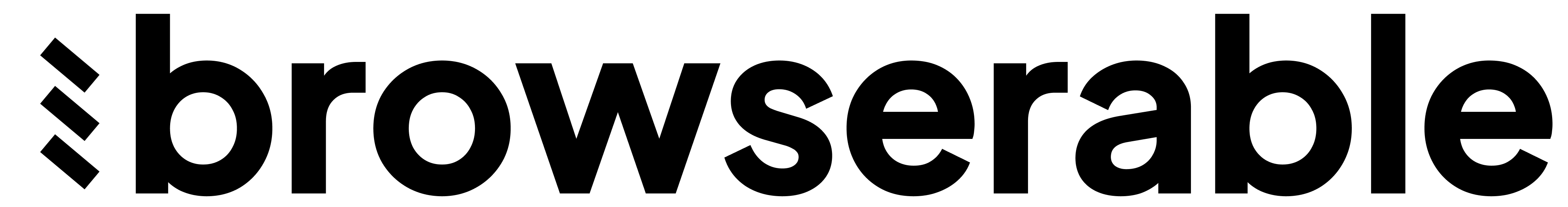Easy setup
Install Browserable
Follow the instructions
The script will ensure you have the required dependencies (Docker), clones the Browserable repo and starts the containers.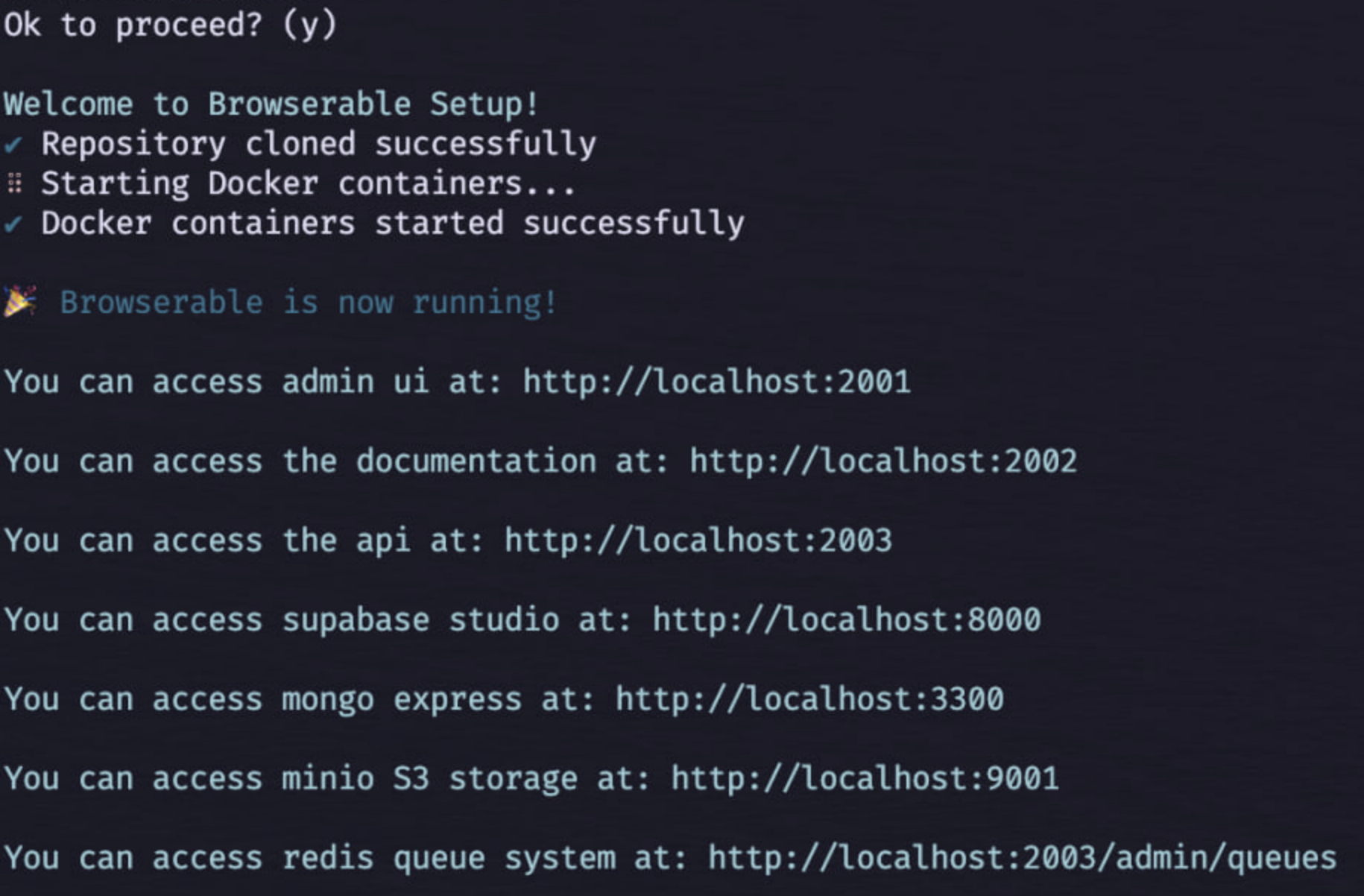
npx browserable down
Manual setup
Clone the Browserable repo.
Ensure you have Docker and Docker Compose installed in your system.
- Docker: https://docs.docker.com/engine/install/
- Docker Compose: https://docs.docker.com/compose/install/
Start the development environment.
Once the installation is complete, change directory to deployment folder inside the browserable repo and start the docker containers.- UI Server (http://localhost:2001)
- Documentation (http://localhost:2002)
- Tasks Server (http://localhost:2003)
- MongoDB (port 27017)
- MongoDB Express UI (http://localhost:3300)
- Redis (port 6379)
- Steel browser (port 3000)
- MinIO Object Storage:
- API (http://localhost:9000)
- Console (http://localhost:9001)
- Supabase Services:
- Database (port 5432)
Quickstart
- Open http://localhost:2001 and set your LLM API key.
- Now you can create new tasks from the UI.
- To use Browserable library in your projects, you can access API key from the settings tab.
Where next?
Join Our Discord
Stuck? Have any questions? Or share your feedback. Join our community on Discord.
Customize Agent
Learn how to customize and extend the agent.
REST API
Explore the Browserable REST API to integrate the agent into your products.
JS SDK
Explore our JS SDK to seamless integrate Browserable into your JS projects.