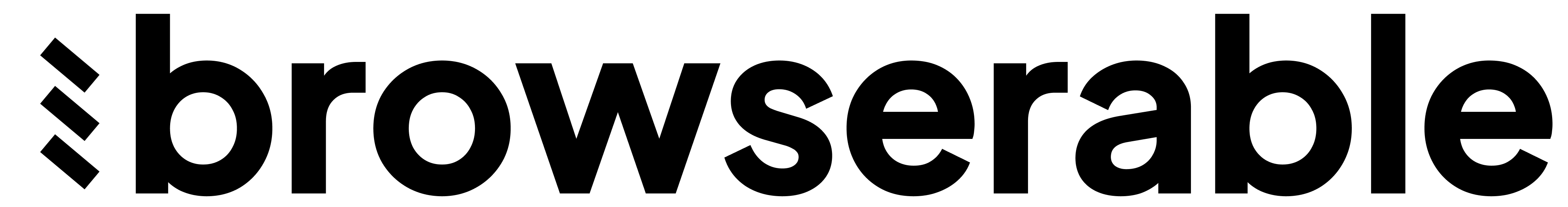Troubleshooting Guide
This guide will help you diagnose and fix common issues you might encounter while using Browserable.Basic Health Checks
1. Checking Service Health
To verify if all services are running properly:2. Checking Backend Logs
To check if the backend is running or if there are any errors:3. Restarting Backend Services
If you need to restart the backend services:- Press
Ctrl + C
Common Issues and Solutions
1. URL Access Issues
- Problem:
127.0.0.1not working - Solution: Use
localhostinstead of127.0.0.1for all URLs - Explanation: Some services and configurations are specifically bound to
localhost
2. Initial Setup Screen Issues
- Problem: Stuck at “initial setup” screen
- Solution: This typically indicates a backend connectivity issue
- Troubleshooting Steps:
- Check backend logs using the commands above
- Verify all services are running with
docker ps - Check if the tasks service is healthy at
http://localhost:2003/health
3. Rate Limit Errors
- Problem: Getting 403 or 429 errors
- Cause: API rate limits being exceeded
- Solution:
- Consider using Gemini API keys for better rate limits and latency
- Check your current API usage in the settings panel
- If using OpenAI, consider upgrading your API tier
4. Browser Performance Issues
- Problem: Remote browser is slow or unresponsive
- Solution: Consider using the local browser setup
- Steps:
- Follow the local browser setup guide in the documentation
- Start the local browser service:
Common Setup Mistakes
-
URL Configuration
- Always use
localhostinstead of127.0.0.1for all URLs - Ensure you’re using the correct ports as specified in the configuration
- Always use
-
Environment Variables
- Make sure all required environment variables are set in your
deployment.dev.ymlOR in Admin UI -> API Keys - Check if API keys are properly configured in the settings
- Make sure all required environment variables are set in your
-
Port Conflicts
- Ensure no other services are using the required ports:
- UI Server: 2001
- Documentation: 2002
- Tasks Server: 2003
- MongoDB: 27017
- Redis: 6379
- MinIO: 9000, 9001
- Ensure no other services are using the required ports:
-
Docker Issues
- If containers fail to start:
- Stop all containers:
docker compose -f deployment.dev.yml down - Remove all containers:
docker compose -f deployment.dev.yml down -v - Rebuild and start:
docker compose -f deployment.dev.yml up --build
- Stop all containers:
- If containers fail to start:
Getting Help
If you’re still experiencing issues:- Check the complete logs of the problematic service
- Join our Discord community for real-time support
- Report issues on our GitHub repository